Maps in Groups
Maps in Groups allows you to view the geographical locations of contacts in a group. To view Radar, do the following:
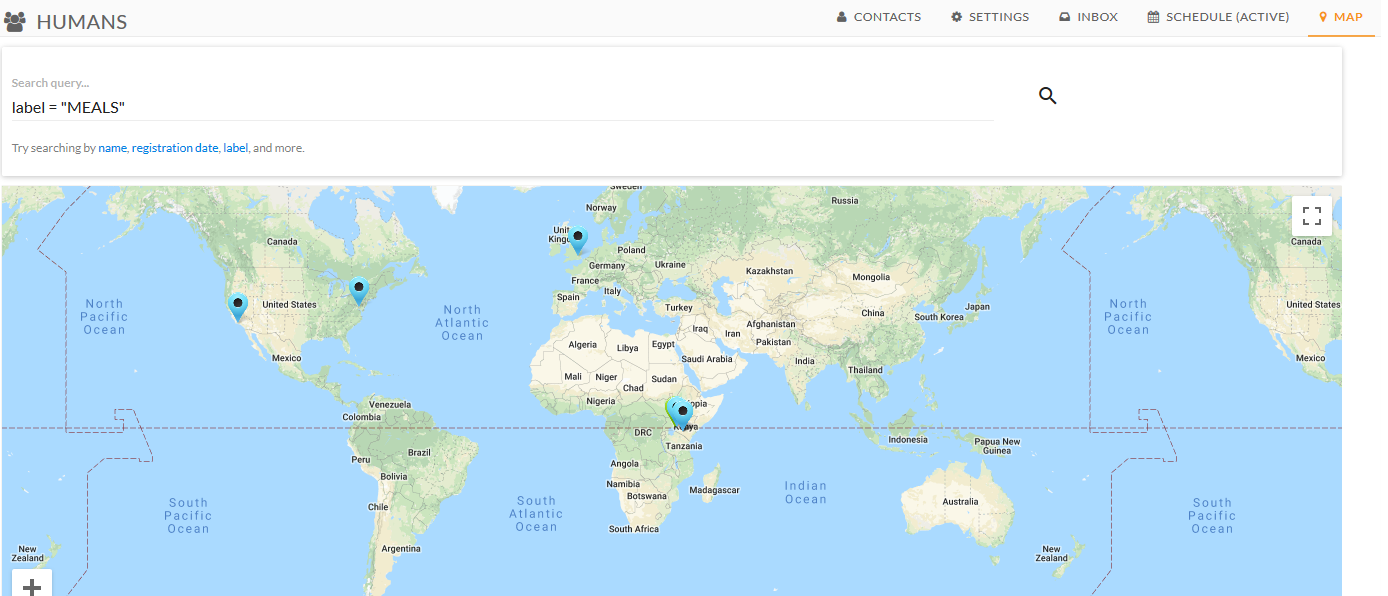
- From the Left hand menu, navigate to Groups
- Click on the desired group in the sub menu
- Click on Maps tab
- Here you are provided with a map with pins of contacts’ Geo- location.
- You can search by a custom field or group contacts within a location type (Cities, Towns and Counties)
- You can also search by name, registration date, label e.t.c
- A contact’s Geo-location can only be picked in the Echo Platform if they willingly provide this information in form of a Geo- location Survey Type Response or their Location is provided as part of the Contacts’ Information. The Echo Mobile Platform does not pick a contact’s geographical location.
- Therefore depending on the Geo location/position you wish to capture from your contacts, you would need to provide Echo Mobile with a list of the exact longitudes and latitudes of the positions so that they are pre-loaded into the platform for you.
- You can capture your contacts' locations and populate custom fields with their responses. These custom fields will be tied to the contacts' profile
Related Articles
Groups
Begin using Echo by setting up one to 5 groups for Accounts on the shared short-code or up to 10 groups for Accounts on the private short-codes. There is a group limit of 5 on the shared short-code as having more than 5 groups will limit the naming ...Group Inbox
Each group has an inbox where messages from the respondents are stored. Here is where you will find all responses to notices (Notices are one-way messaging therefore respondent responses are found in the group inbox). For organizations using private ...How Many Contact Groups can I have?
When creating contact groups on the platform, there are group limits based on the short-code that is mapped to your account. Accounts on the shared short-code can create 5 groups names/keywords whilst for accounts on the private short-codes can ...Getting Started with Groups and Contacts
Groups Begin using Echo by setting up a contact group. By grouping contacts you can easily send to a predefined set, such as participants of different projects, clients in different regions, or owners of different projects.Creating groups is ...Self Registration into Groups
Keywords vs Triggers Group Keywords You can give your contacts the flexibility to drive the conversation by providing them with the tools to start it. In Echo, you can define keywords( which are also the group names). You can create up-to 5 groups ...